New to Kubepack? Please start here.
Scenario-1
This docs trying to explain the behavior of Pack
This section explain test-1.
If you look into this test’s dependency-list.yaml file.
$ cat dependency-list.yaml
items:
- package: github.com/kubepack/kube-a
branch: test-1
See image below, which describe whole dependency.
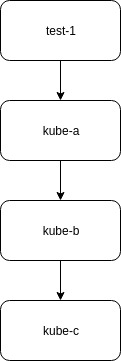
Explanation of image:
This test directly depends on branch
test-1ofkube-arepository.kube-a’s depends on branchtest-1ofkube-b. See this dependency-list.yaml file herekube-b’s depends on branchtest-1ofkube-c. See this dependency-list.yaml file herekube-chas no dependency. See this dependency-list.yaml file here
Now, $ pack dep -f . command will get all the dependencies and place it under manifests/vendor folder.
$ pack up -f . will generate final version with annotated with git-commit-hash.